Power cycle your Palo Alto appliance and hit space bar to interrupt boot sequence and type *maint* within 5 second in order to boot appliance in maintaince mode
With *maint* mode we can
- Reset configuration to factory default
- Disk check – for disk related issues
- Disk imaging
- Log files
- Running configuration restore
- Management ip address
- Diagnostics
Select *maint* mode as shown in screen below
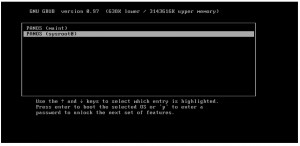

Click on continue to proceed

Select Factory default to reset PAN appliance

Select Factory reset option and press enter
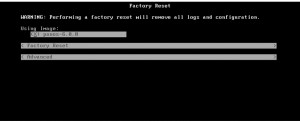
After 10-15 minutes you can reboot the appliance with default initial configuration.

Add Comment